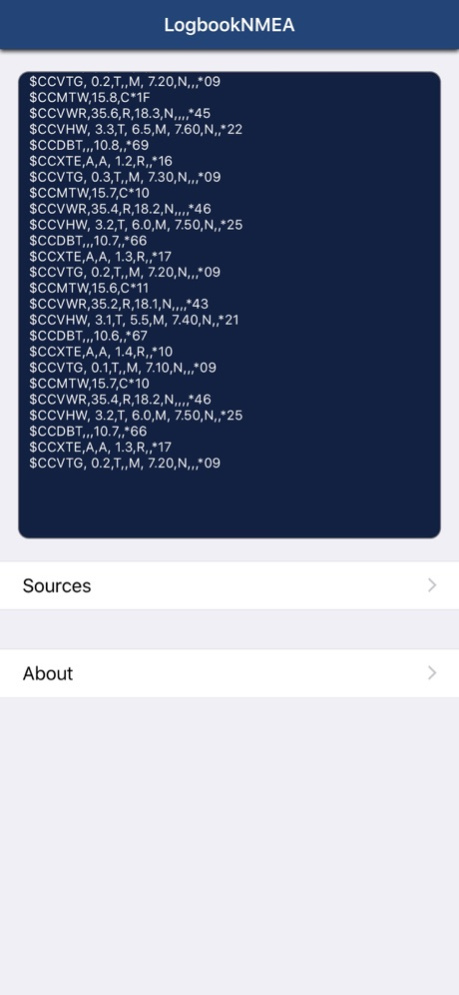LogbookNMEA connect 2.3.5
Free Version
Publisher Description
The NMEA connection module for Logbook Suite and Logbook Lite
This tool provides NMEA data for use with Logbook the logbook in 2K Yachting’s App Logbook Suite for sailors and motorboaters and with the app Logbook Lite.
Connect your NMEA device using Wi-Fi or Bluetooth to your iPad/iPhone or use the internal GPS of your iPad, setup LogbookNMEA connect for your device(s) and capture the navigation data for automatic entry in Logbook and Logbook Lite.
A list of supported devices can be found on our support website.
NOTE: If you want to enter the GPS data from the internal GPS of your iPad (time, position, course and speed over ground) into Logbook, you need to activate the data source "iPad GPS".
If you activate in addition the data source "iPad Barometer", Logbook can also get automatically the air pressure value from the iPad for each entry.
The Logbook Suite module Logbook is our popular user-optimised logbook software for sailors and motorboat drivers, now also available in Apple App Store.
Logbook Suite is available in versions for iPad , OS X and Windows. The logbook data file can be used on iPad or on PC (OS X or Windows) or alternately on iPad and on PC. With Logbook we provide the first and only digital logbook for sailors and motorboat drivers for OS X users.
The user interface differs from other digital logbooks and it is orientated by the traditional, printed logbook. Instead of computer-technical input masks you get pages with a practice-oriented layout which makes it easier to enter all relevant data into the logbook.
When you use Logbook on an iPad Cellular the actual position can be entered automatically from the iPads GPS.
And if you connect a NMEA onboard network or a GPS receiver to your iPad, Logbook can read the nautical data and enter them automatically into the logbook.
Logbook was tested in daily use during long trips and is developed further constantly—a user-friendly software by yachtsmen for yachtsmen. For iPad as well as for OS X Logbook is the only software on the market with which you can lead a logbook corresponding to the official demands.
More detailed information about Logbook Suite is available on our website.
May 1, 2021
Version 2.3.5
Ready for use with Logbook Lite
About LogbookNMEA connect
LogbookNMEA connect is a free app for iOS published in the Office Suites & Tools list of apps, part of Business.
The company that develops LogbookNMEA connect is 2K Yachting Kraus & Kraus GbR. The latest version released by its developer is 2.3.5.
To install LogbookNMEA connect on your iOS device, just click the green Continue To App button above to start the installation process. The app is listed on our website since 2021-05-01 and was downloaded 6 times. We have already checked if the download link is safe, however for your own protection we recommend that you scan the downloaded app with your antivirus. Your antivirus may detect the LogbookNMEA connect as malware if the download link is broken.
How to install LogbookNMEA connect on your iOS device:
- Click on the Continue To App button on our website. This will redirect you to the App Store.
- Once the LogbookNMEA connect is shown in the iTunes listing of your iOS device, you can start its download and installation. Tap on the GET button to the right of the app to start downloading it.
- If you are not logged-in the iOS appstore app, you'll be prompted for your your Apple ID and/or password.
- After LogbookNMEA connect is downloaded, you'll see an INSTALL button to the right. Tap on it to start the actual installation of the iOS app.
- Once installation is finished you can tap on the OPEN button to start it. Its icon will also be added to your device home screen.